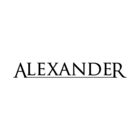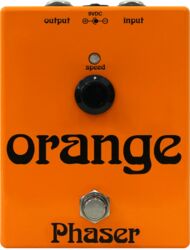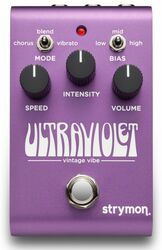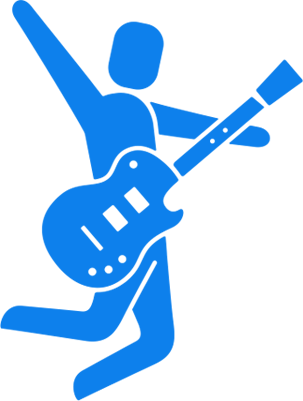Cesta
Alexander pedals Sugarcube Chorus
- Leer reseñas (1)
- Accesorios relacionados
- Productos similares
VIDEO
VIDEO
Este artículo ya no está disponible para la venta.
No disponible en este momento
preguntarnos
Stock en tienda
No disponible en tienda
La marca Alexander pedals
Conoce más sobre la marca Alexander pedals y descubre todo el catálogo.
Guía de compra de efectos de bajo
¿Cómo navega a través de la profusión de pedales de efectos disponibles en el mercado? Star's Music hace balance, ¡sigue esta guía de compra!
Póngase en contacto con un experto
Nuestros teleconsultores músicos y entusiastas están aquí para responder todas sus preguntas.
Pedal de chorus / flanger / phaser / modulación / trémolo
ALEXANDER Sugarcube Stereo Chorus / Vibrato / Rotary compact effect pedal captures the essence of all our favourite chorus pedals from the 80s, added in a dash of rotary whirl and some crystallized pitch-shifting for good measure.
Sugarcube features four distinct sound modes, each with its own sweet options.
Four built-in presets give you quadruple the tones in a single footprint. Add a MIDI controller for 16 presets.
Seamlessly morph between different knob settings on the fly using the Ramp footswitch (tap the left footswitch to trigger and latch Neo Morph, or hold it for a momentary Morph effect), expression pedal, Neo Footswitch, or MIDI controller.
Connect an expression pedal, Neo Footswitch, or MIDI controller to this jack to add performance control to your pedal.
Connect a TRS cable to the main output to access Left and Right stereo outputs in Stereo Mode, or Wet and Dry outputs in Mono Mode. Connect a standard mono cable for mono operation in any mode.
Of course, you get the MIDI, preset and expression pedal support you’ve come to expect from Alexander Pedals, but look — sugar addiction is real.
Alexander Pedals are designed by Matthew Farrow and a group of trusted players, builders, and friends. Matthew has been building guitar pedals since the late 1990s, first with Pharaoh Amplifiers, and now with Disaster Area Designs. Matthew has designed some of the most innovative effects units on the market, including some big names he's not allowed to tell you about.
Alexander Pedals build hand-crafted effects pedals in Garner, North Carolina. Each Alexander Pedal is meticulously voiced and tweaked by our sonic scientists to achieve sounds that are both instantly familiar yet completely unique.
Sugarcube features four distinct sound modes, each with its own sweet options.
Four built-in presets give you quadruple the tones in a single footprint. Add a MIDI controller for 16 presets.
Seamlessly morph between different knob settings on the fly using the Ramp footswitch (tap the left footswitch to trigger and latch Neo Morph, or hold it for a momentary Morph effect), expression pedal, Neo Footswitch, or MIDI controller.
Connect an expression pedal, Neo Footswitch, or MIDI controller to this jack to add performance control to your pedal.
Connect a TRS cable to the main output to access Left and Right stereo outputs in Stereo Mode, or Wet and Dry outputs in Mono Mode. Connect a standard mono cable for mono operation in any mode.
Of course, you get the MIDI, preset and expression pedal support you’ve come to expect from Alexander Pedals, but look — sugar addiction is real.
Alexander Pedals are designed by Matthew Farrow and a group of trusted players, builders, and friends. Matthew has been building guitar pedals since the late 1990s, first with Pharaoh Amplifiers, and now with Disaster Area Designs. Matthew has designed some of the most innovative effects units on the market, including some big names he's not allowed to tell you about.
Alexander Pedals build hand-crafted effects pedals in Garner, North Carolina. Each Alexander Pedal is meticulously voiced and tweaked by our sonic scientists to achieve sounds that are both instantly familiar yet completely unique.
Lire la suite
Ficha técnica
- ALEXANDER PEDALS Sugarcube Stereo Chorus / Vibrato / Rotary
- SKU SUGAR
- Compact effect pedal
- Made in USA
- 4x sound modes, each with Mono and Stereo variations
- 4x presets onboard, expandable to 16 with a MIDI controller
- MultiJack enables expression pedal, foot switch, or MIDI input
- Neo Morph allows controlling all knobs from expression or MIDI
- Ramp footswitch triggers Neo Morph settings
- USB port for firmware updates and USB MIDI
- Connections & connections : see pictures & manual
- Analog Buffered Bypass
- DSP 24-bit + 32-bit controller
- Powered via optional 9VDC power supply
- Does not work with battery
- 119.38 x 66.04 x 38.1 mm - 4.7" x 2.6" x 1.5"
- Manual : https://static1.squarespace.com/static/54a5d748e4b034981b4a71c8/t/601037f45e88385525ce26cc/1611675639187/Sugarcube+Manual.pdf
Más especificaciones
Menos especificaciones
-

ALEXANDER PEDALS Sugarcube Stereo Chorus / Vibrato / Rotary
-

Presentación de video