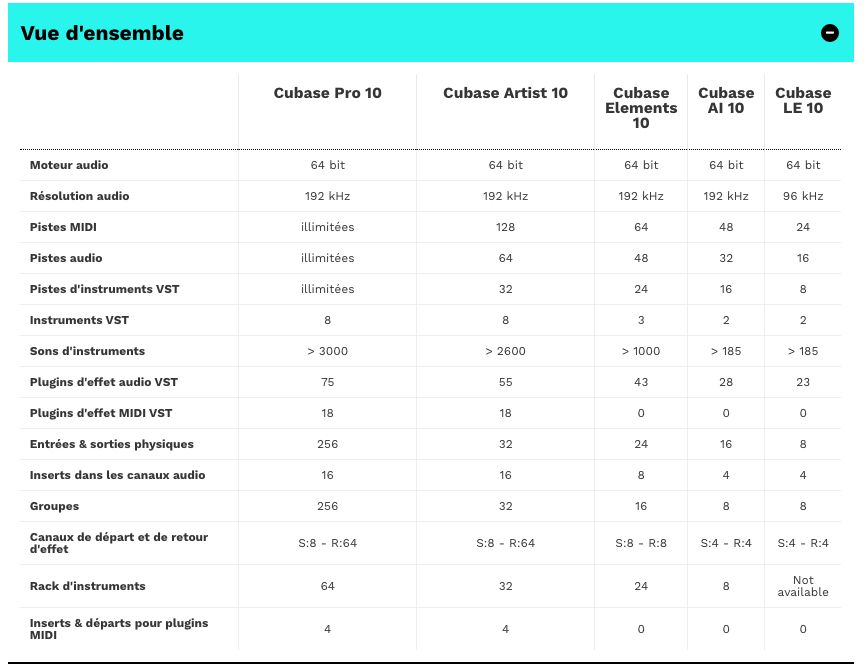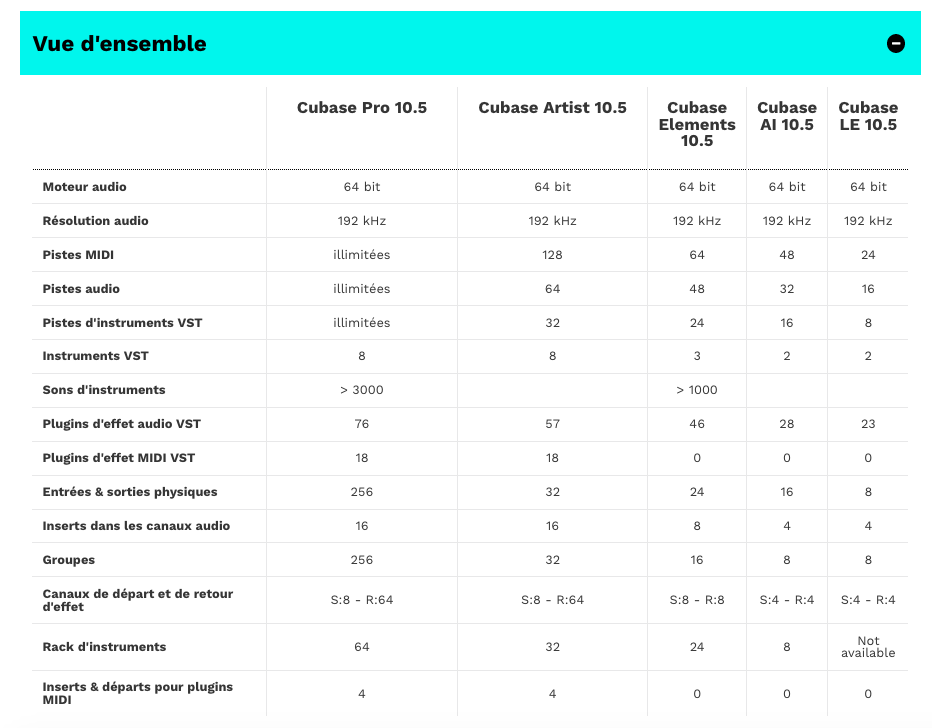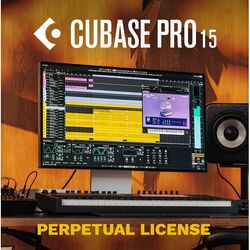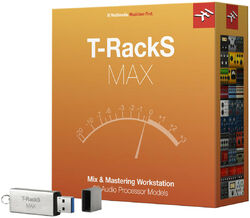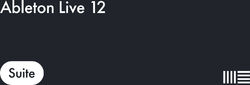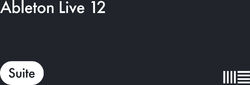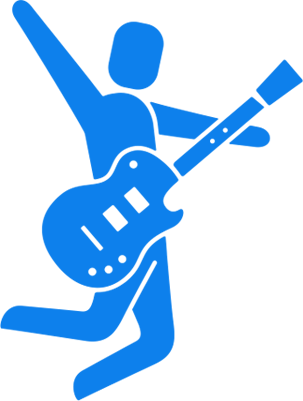Cesta
Steinberg Cubase Pro 10.5 / 11
- Leer reseñas (2)
- Accesorios relacionados
- Productos similares
VIDEO
VIDEO
Este artículo ya no está disponible para la venta.
Agotado
preguntarnos
Stock en tienda
No disponible en tienda
La marca Steinberg
Conoce más sobre la marca Steinberg y descubre todo el catálogo.
La mayor red de tiendas de Francia
Encuentra toda la información sobre nuestras grandes superficies y nuestras boutiques especializadas.
Póngase en contacto con un experto
Nuestros teleconsultores músicos y entusiastas están aquí para responder todas sus preguntas.
Software de secuenciador
Cubase 10-5 takes over from a version that is as symbolic as it is expected. It brings a number of important improvements, new creative tools and ergonomic optimisations. Whether you're looking for inspiration or new ways to speed up your work, the new features in Cubase 10.5 are for you.
The key to a good mix is cleaning up some frequencies to make room for each instrument. The channel EQ's new spectral comparison mode helps you know where to intervene. Simply route a second signal from any track into the EQ and compare the curves. Switch between the source and compared channel EQ settings and play around with the mix without losing sight of what you're doing.
Video Rendering Export
Sound to picture is one of Cubase's many strengths. For your clients and collaborators, you can now export video (including audio) directly from the DAW. The new video export feature creates MP4 files with H.264 video compression and stereo sound in 16-bit and 44.1 or 48 kHz. Export the entire video or just the data between the delimiters and add the timecode for the next production step.
Delay MultiTap
Ideal for punctuating your echo, the new MultiTap delay gives musicians every creative option imaginable. Each delay loop provides up to eight easy-to-set repeats. With the click of a button, you can add effects to the overall output, to the delay loops or even to individual repeats. Character presets provide clean, modern delay effects or the classic sound of vintage echo processors.
Padshop, Steinberg's famous granular synthesizer, has been vastly improved and enhanced with new creative tools to inspire you. Its new spectral oscillator allows you to create totally original soundscapes and turn your personal samples into fascinating sound sculptures. Add movement to your sounds with the new arpeggiator and use the effects section to perfect the result. Get inspired by 100 new presets or create your own sounds entirely.
Colored mixer channels
To work quickly and easily, always keep a clear overview of the project. With the MixConsole's new option to colour entire channels based on track colour, you stay focused on the mix and intuitively find the channels you are looking for. Even from several meters away from the screen, you'll never get lost in your mix again!
The new track import function makes it easy to exchange data between projects and create project templates. Import several types of tracks from other projects (groups, effect channels, track directories, etc.) and select the attributes of the tracks to be imported. Want the same drum mix in different projects? Cubase takes care of that. With a single click, Auto Map matches imported tracks with existing tracks of the same name.
Still play better when the recorder isn't running? The completely redesigned Retrospective MIDI Recording feature lets you tap into your best moments. Cubase monitors MIDI input even when you're not recording and restores your chords and melodies as a cycle stack or continuous performance with a single click. Best of all, your performance is recorded on multiple tracks. No more hassle, Cubase has you covered.
Combine Selection Tools
The new Combine Selection Tools mode speeds up the editing process by combining the two most frequently used tools. Activate the new combination mode to use the object and interval selection tools simultaneously, all without having to switch tools. The Combination Selection Tools will become the secret weapon of time-crunched professionals!
Lire la suite
Ficha técnica
-

Presentación de video
-

Presentación de video